ScrumDo is SAFe ready
Have you implemented SAFe? Are you frustrated to manage work, process, execution and people across various tiers in Jira? ScrumDo is a complete Agile solution for organizations who are scaling Agile.
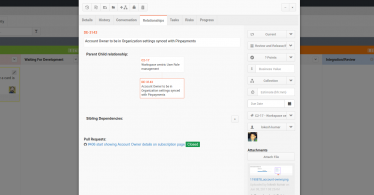
Pull Request
To use Pull Requests, tag a pull request (or any commit within that pull request) with a ScrumDo card, and the pull request will show up on the Card in ScrumDo.
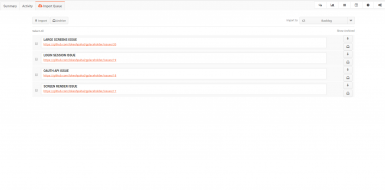
Upload ScrumDo Stories as Github issues
Upload any card that already exists in ScrumDo, or any new card created to the GitHub repo as a new issue.
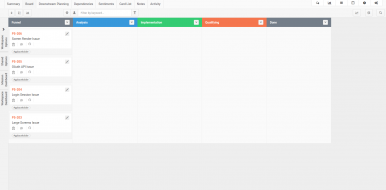
Download GitHub issues into the ScrumDo import queue
Download any existing, or any newly created GitHub issues into ScrumDo’s import queue, from there you can choose to import them into your ScrumDo project.
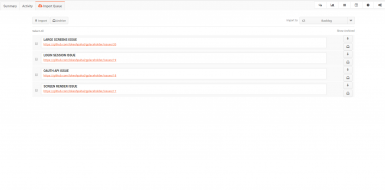
Synchronize issue status with board cell
For any cards/issues that have been uploaded or downloaded, ScrumDo will keep the issue status in sync with the cell on the board.
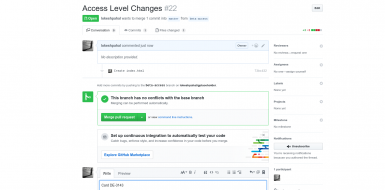
Link commits and pull requests to ScrumDo cards
This enables commit message support in ScrumDo.
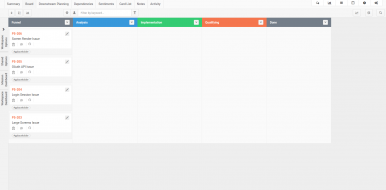
Tag commit or pull request to ScrumDo card
Tag a ScrumDo card with a commit message. You can use any of these three message styles. If you use GitHub issues, the last format will allow you to avoid conflicts with the issue auto-tagging format.
